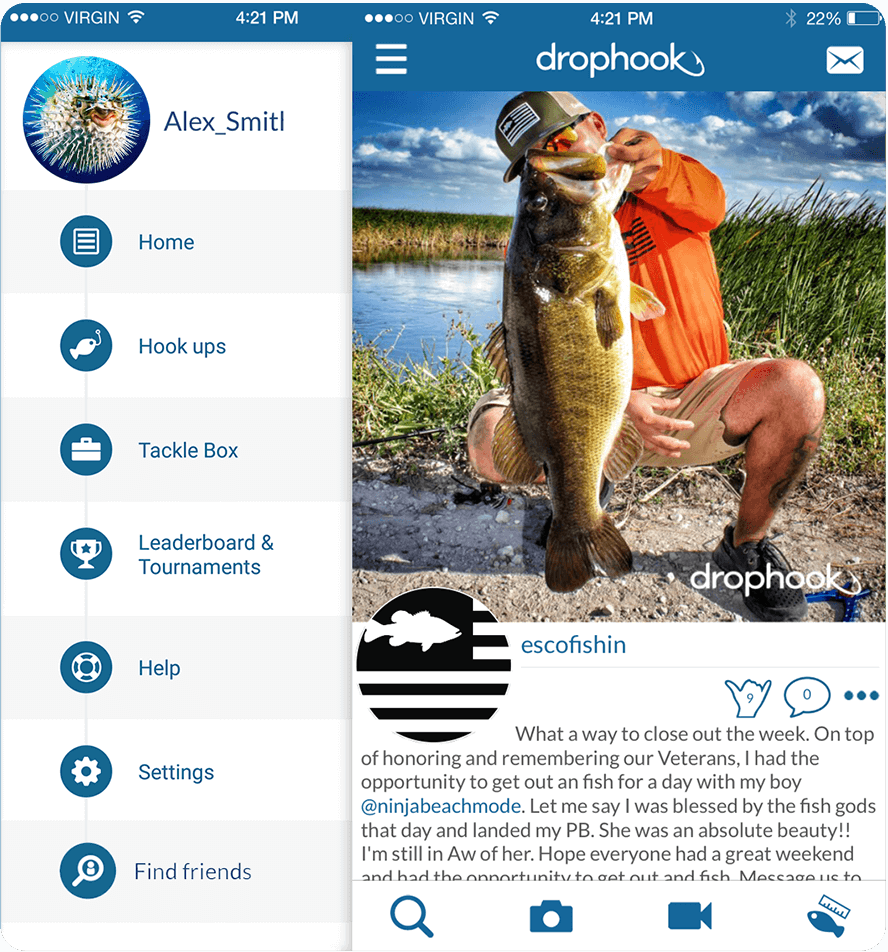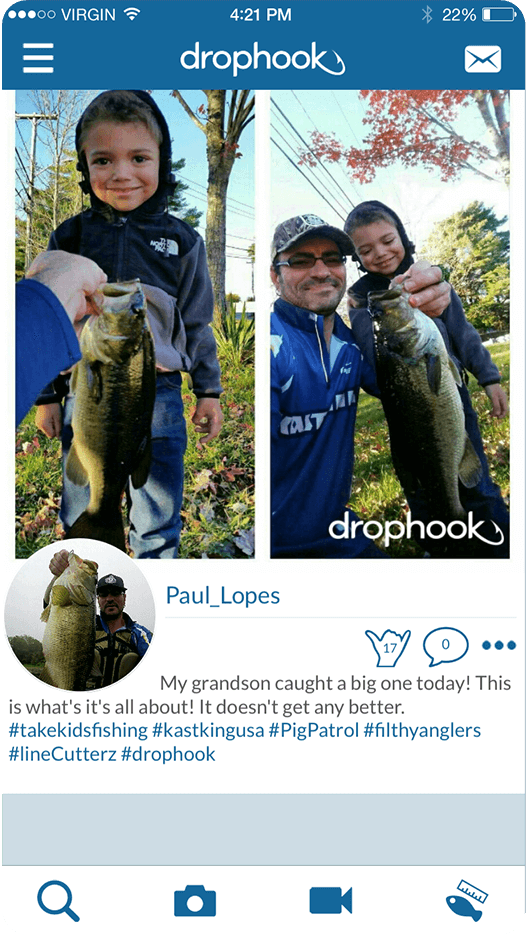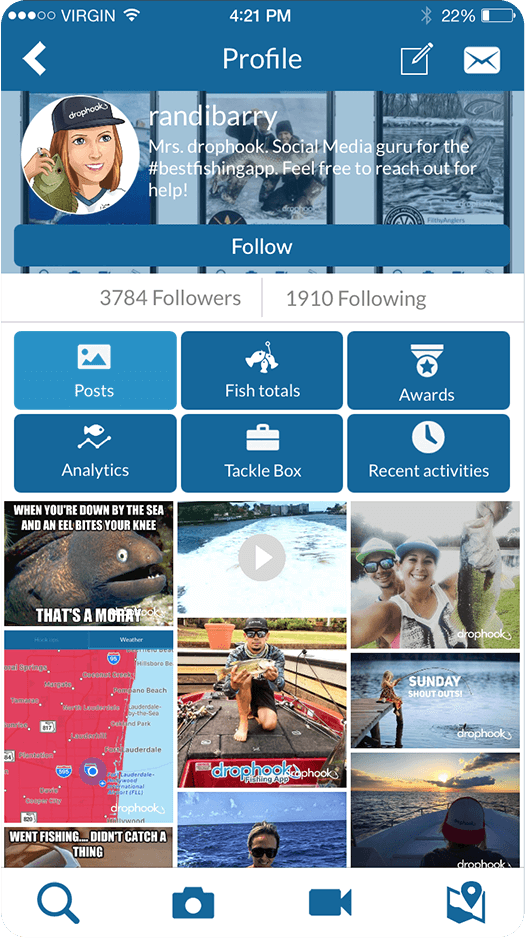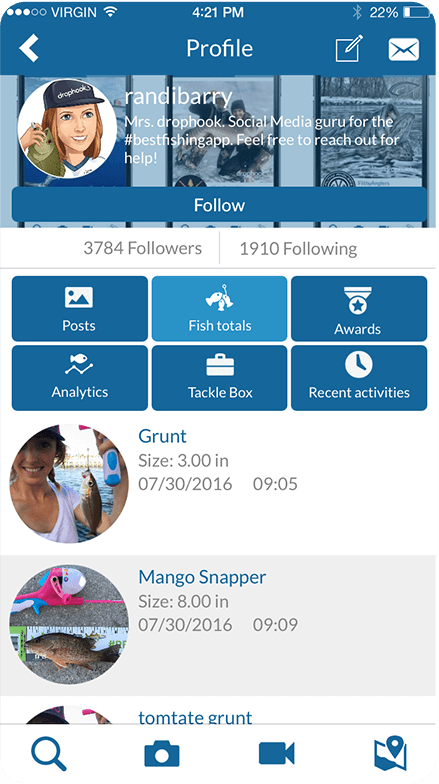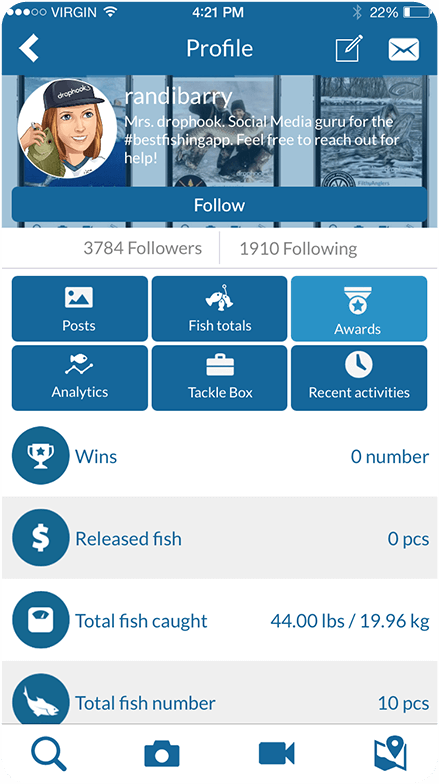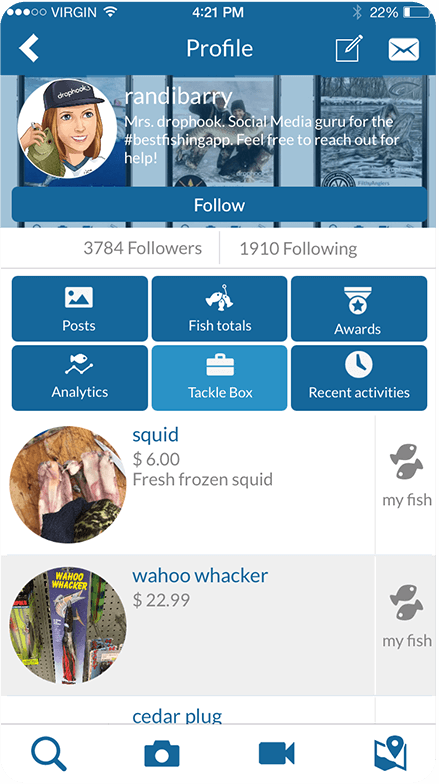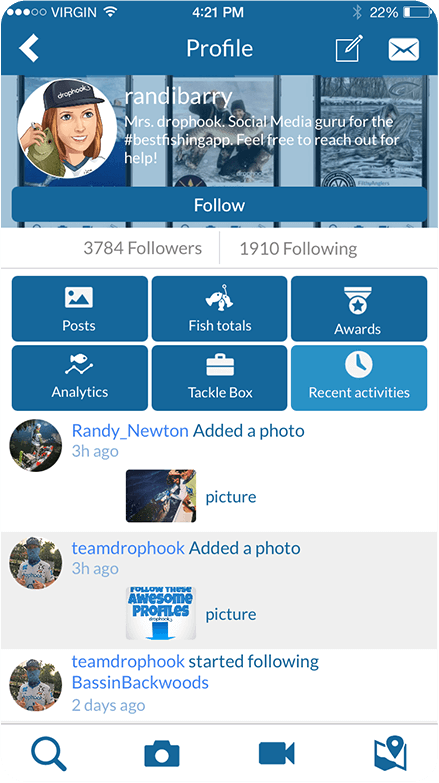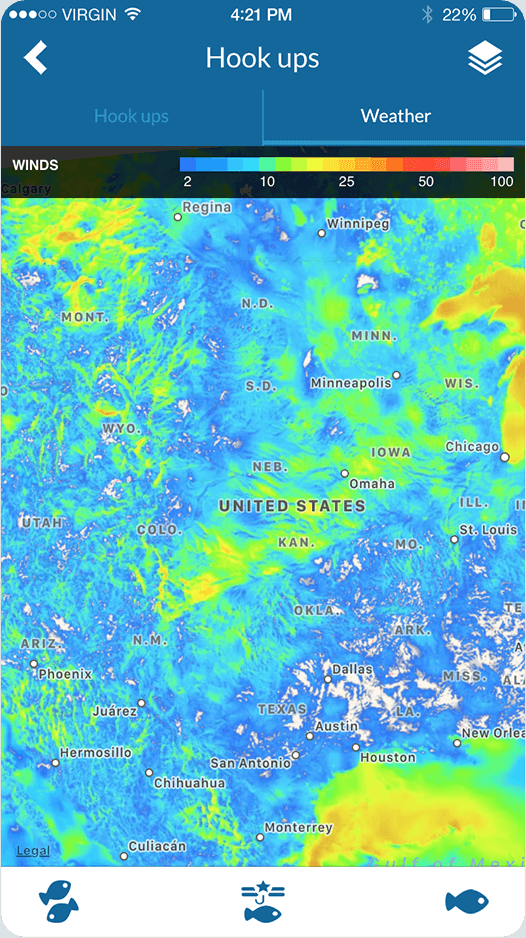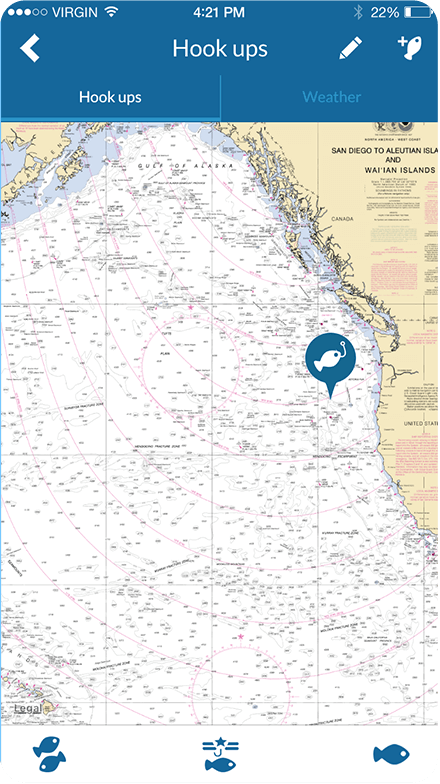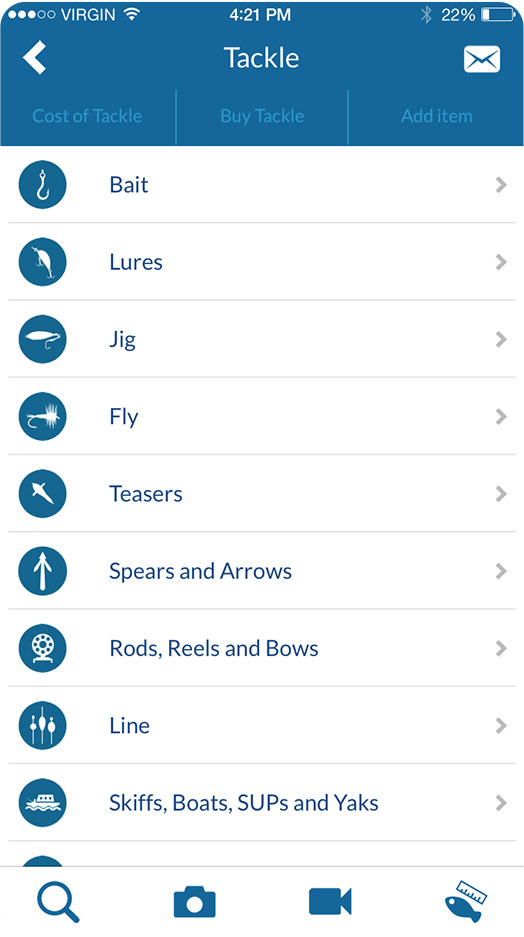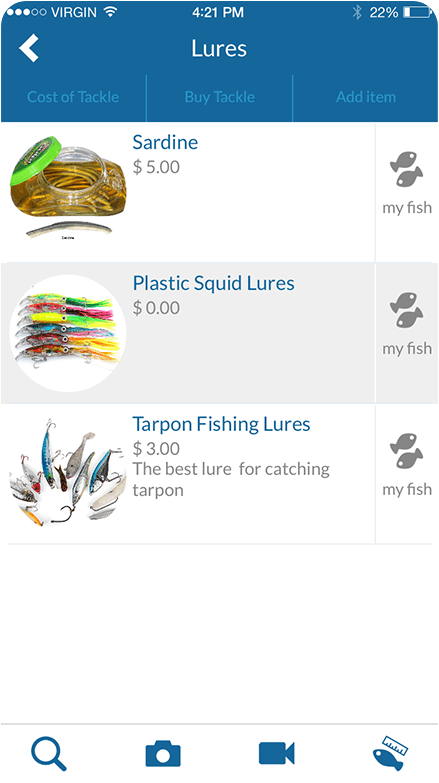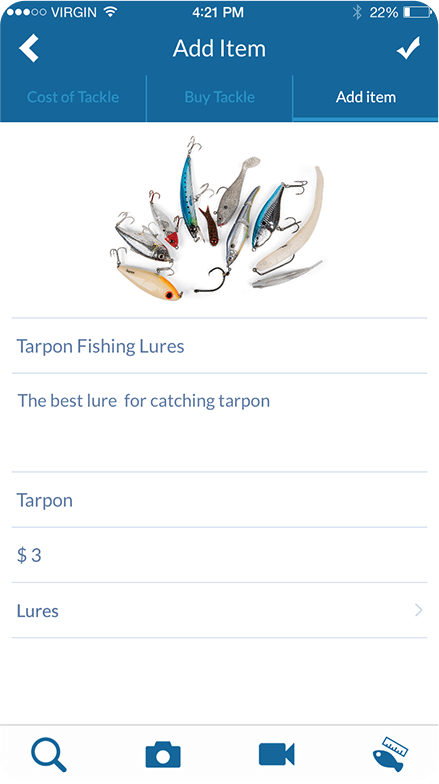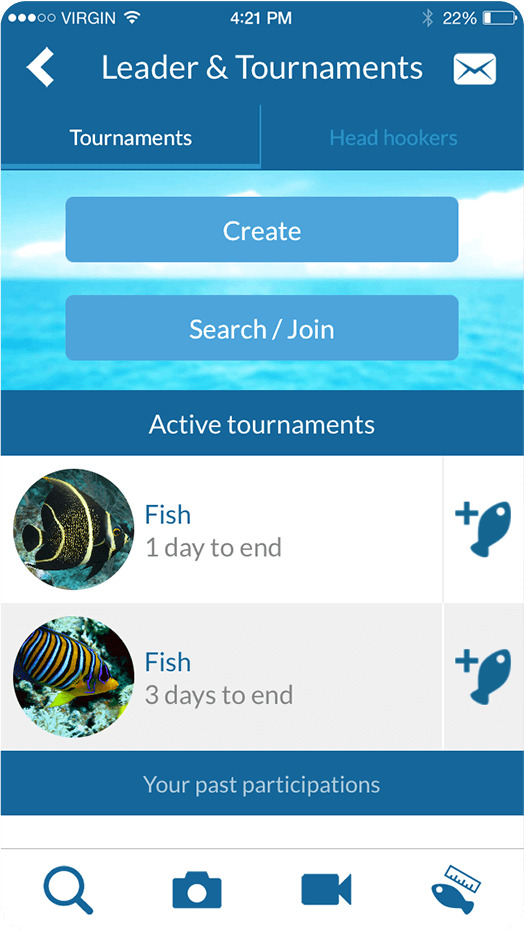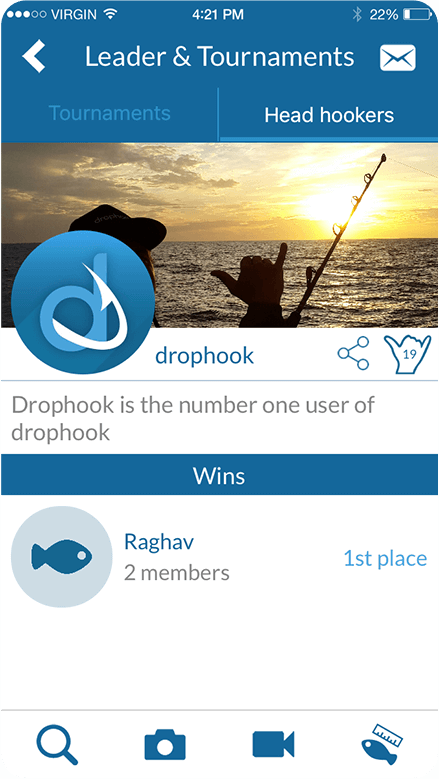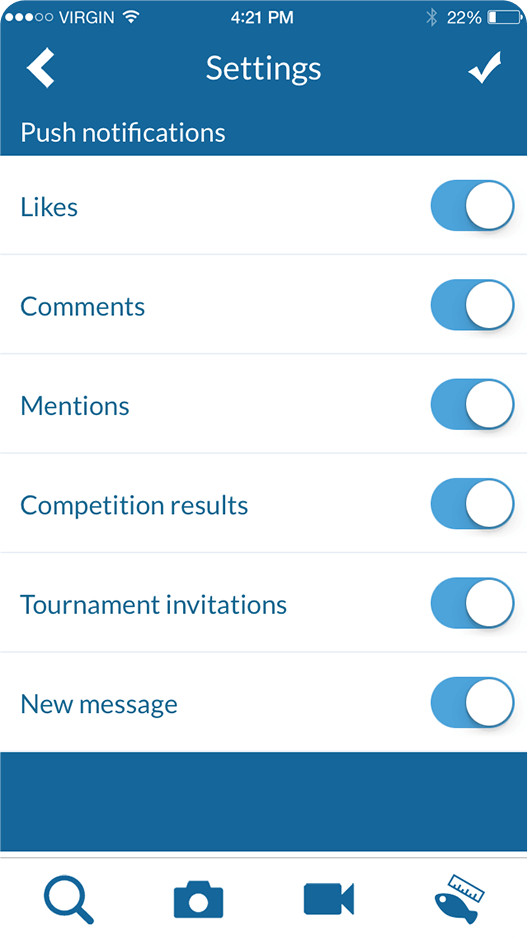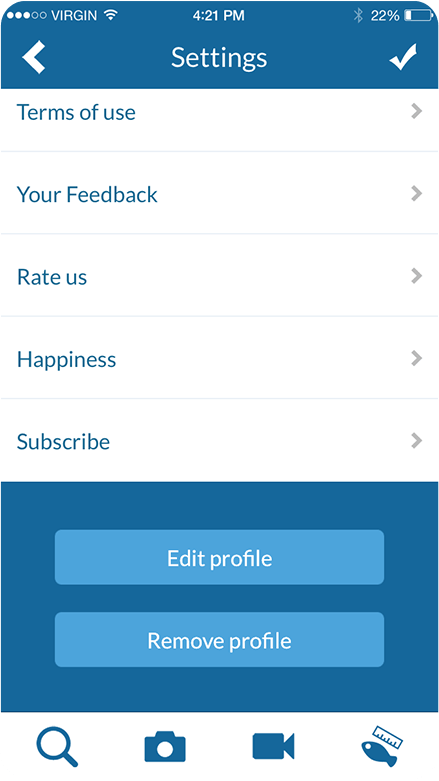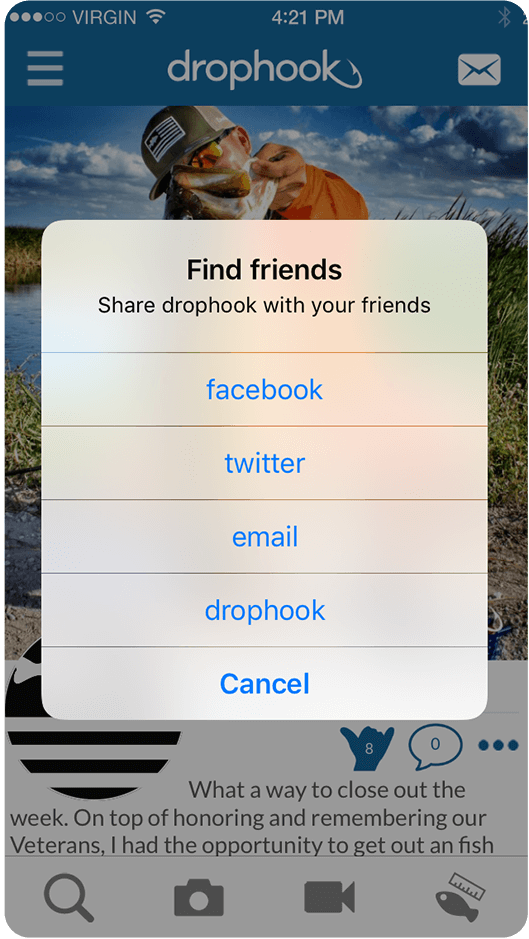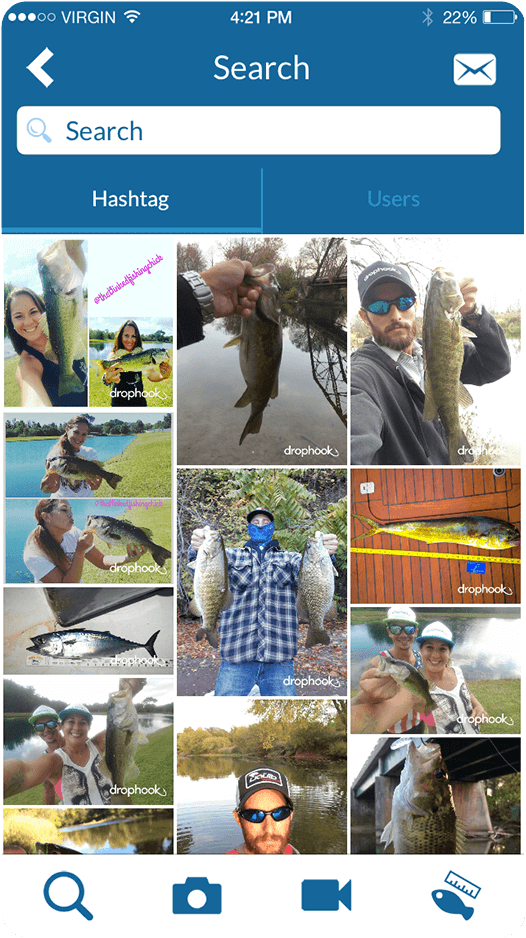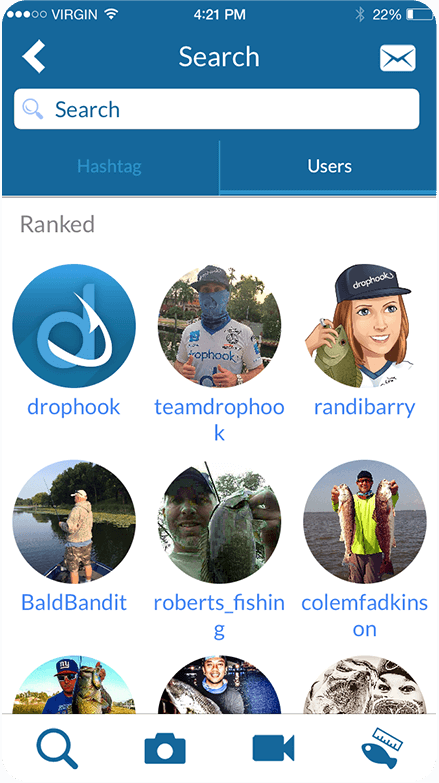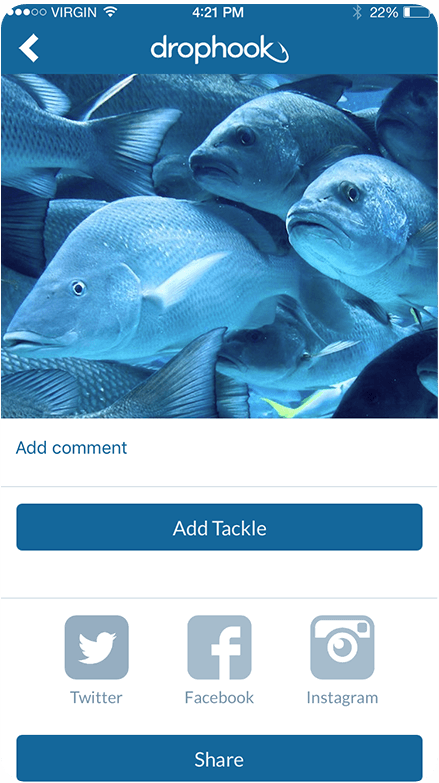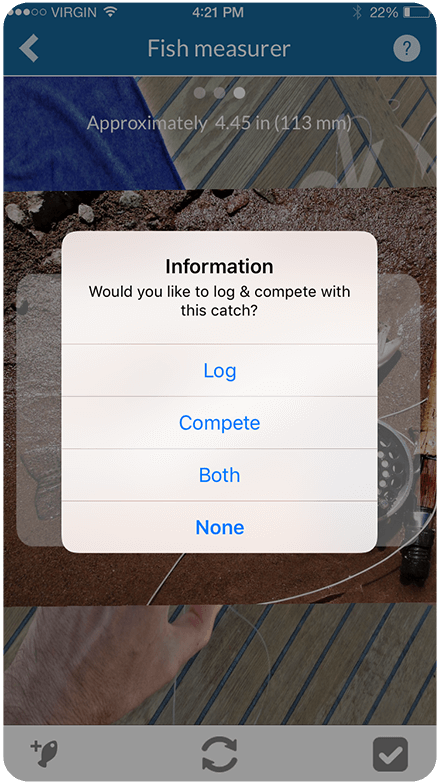Drophook
Web & Mobile Social Network

Story behind
The client came to us with a simple idea of creating a fishing community application. Being a fishing lover himself, he expanded this idea into a big app full of features and benefits. So we concentrated on the creation of a social network for fishing lovers that allowed finding like-minded people and would serve as a database where users could find recommendations and insights.
When it comes to fishermen, they love to boast their catch on social networks to people who have the same interests. Now, they have new tool that not only allows social sharing, but also includes weather maps, radars and forecasts to find favorable fishing times, updates and tips on the best tackle to use, tournaments to participate and compete in, a fish measures to boast with catches and compare their achievements with others, in-app purchases of tackles and a whole lot more. Here is a story of how we brought this innovative and unique application to life.
Triple solution
iOS, Android application and Landing Page
0
development
hours
0
development
hours
0
development
hours
Use cases
1.
User Profile
Each user is presented with a profile that he/she himself/herself or any other member of a community can review.
The profile consists of several parts:
This section provides personal information about the owner of profile:
- Name
- Short Description
- Photos, which are cropped to fit the circle shape, which is used throughout of the application
Statistics section displays:
- The number of followers that user has
- The number of people this user is following
Below you can find tabs that allow switching between the content that user uploaded.
- - Posts those are photos and videos that user shared to the application's community. The photos can be liked and commented by other users. And user can apply filters, crop and add overlays to media that he posts. We apply watermarks in order to protect photos copyright for users
- - Fish totals this tab contains information on catches that user logged in. Each catch displays information on the name of fish, its weight, date and time when the catch was logged in
- - Awards tab shows the list of competitions user took part in outlining the achievements
- - Analytics tab presents easy-to-read stats
- - Tackle Box is where all your purchases from the Drophook are stored
- - Recent Activities whether you liked or commented a catch, added a new pin to the map or did another action important for the app, it will be tracked
2.
PRIVATE LOGS AND WEATHER
An interactive map will show you the place where you can count for a nice catch. This screen consists of two tabs.
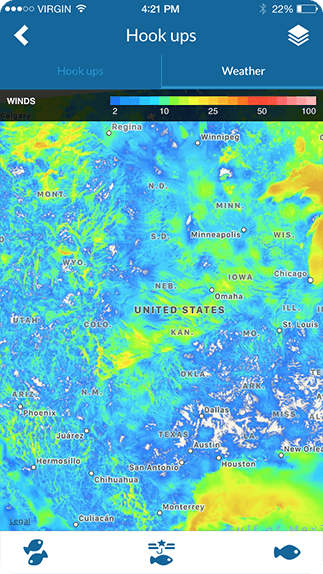
Weather is a great feature that helps you to select the best day to go fishing. Weather shows lots of details like: the winds, dew point, humidity, pressure, etc. of course apart from the regular temperature indications.
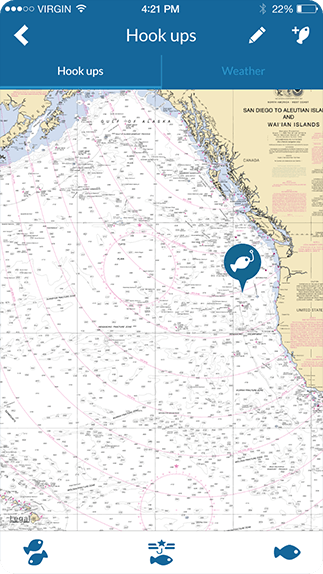
Hook Ups is a personal log of places where user went fishing and of user's fishing achievements. When you add a Hook Up you can add details of the fish that ended up to your basket, tackle details and even the boat you went on, so that if others decide to follow your success they have all required details for that.
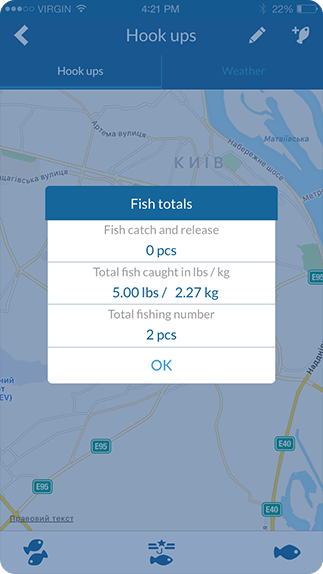
Fish totals on the screen would allow keeping track of how good you are and release overall statistics by tracking the total weight and number of fish you caught.
3.
Photo sharing
Sharing a photo or a video is pretty simple.
All you have to do is just take a photo/video or
upload it from your phone.



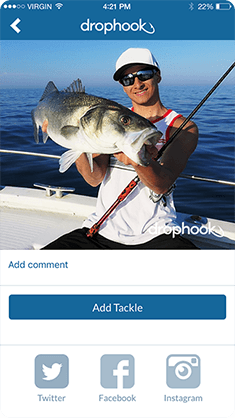
Then enhance it with a rich number of options such as:Enhance, Effects, Crop, Lighting, Color, Sharpness, Orientation, Text, Draw, Blur, Focus, Vignette, Stickers, Frames, Overlays, Blemish, Whiten, Redeye, Splash, Meme.
Each of the options has its own adjustments and configuration that user can customize to make sure the photo is really good.
Once user is satisfied with the result he/she follows to the next step, which supposes adding of a comment, hashtags, etc.
To make the process easier, users can quickly add a tackle and then it will be added to Tacklebox.
Sharing to Instagram, Facebook, Twitter is a nice addition that would help to drive more viewers.
4.
Tackle
In order to keep track of all tackle that is being used by user, we designed the Tacklebox. Consider it to be a personal box where you can track: bait, lures, jog, fly, teasers spears and arrows, rods reels/bows line, skiffs, knots.
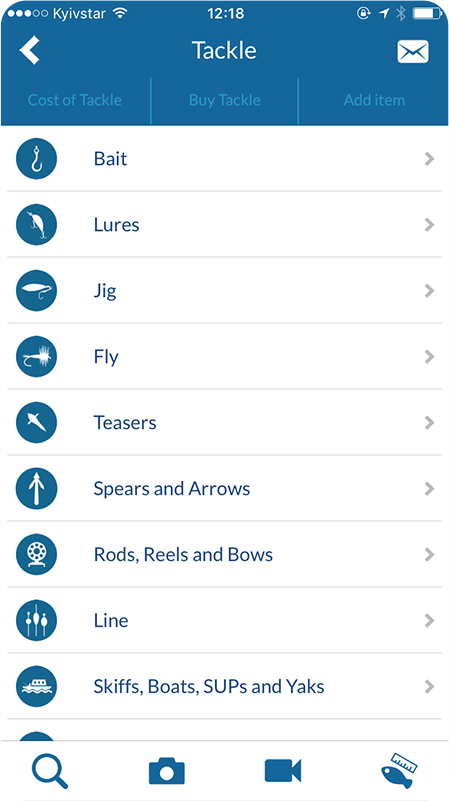
Should you need a new one, click on "Buy tackle" that will lead you to store to purchase the tackle you are missing.
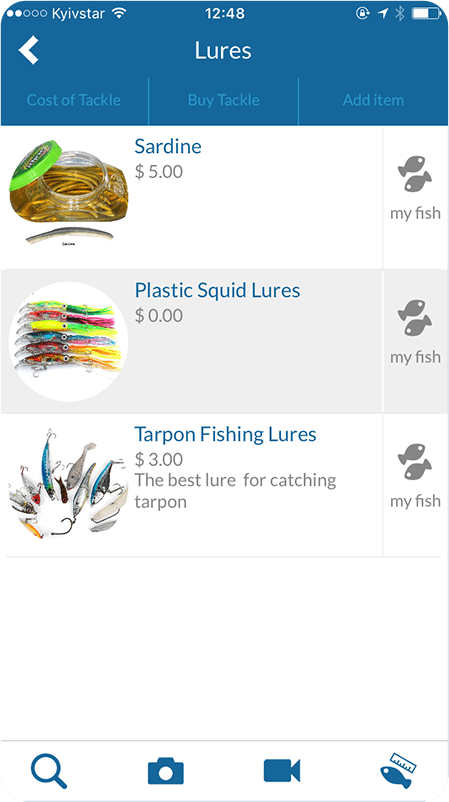
When you add an item to your Tacklebox, you need to fill in the next info:
- upload or take a photo
- add title
- add description
- add brand
- add cost
- add category
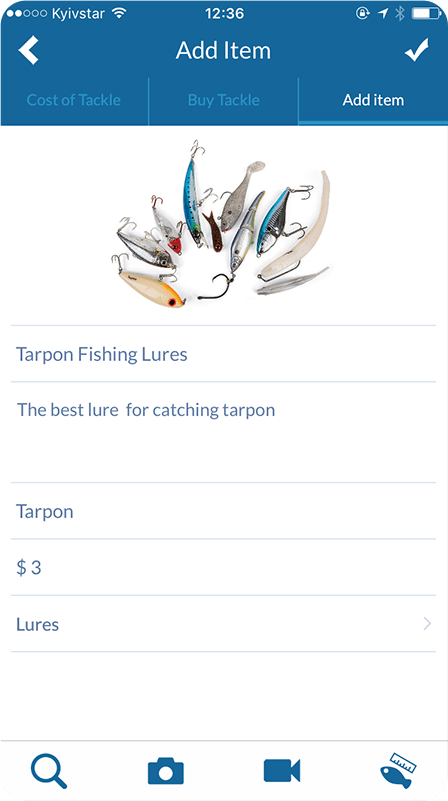
5.
Fish measurer
Drophook gives you a really nice way to measure the fish. All you need to do is:
- take a photo of a fish
- fit it within a measurer block
- get the approximate length in mm or inches
Once you have completed the measurements, you can log the catch or compete with it in one of the tournaments or do both.


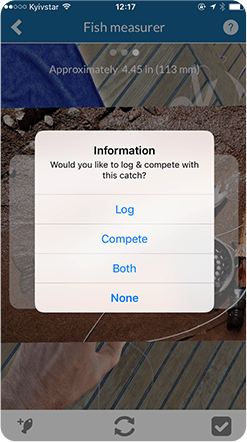
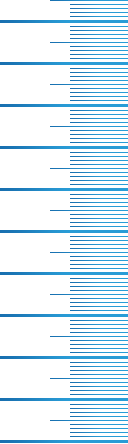
Wireframes
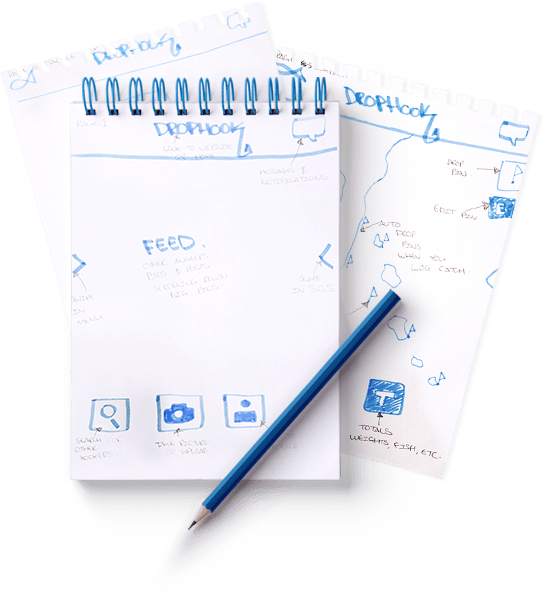
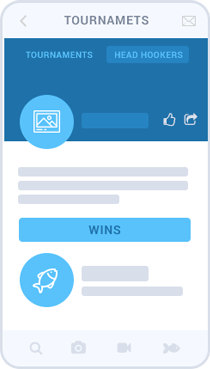
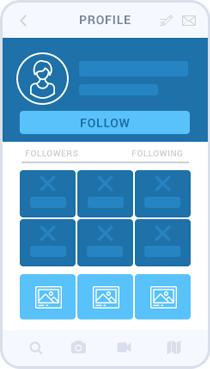
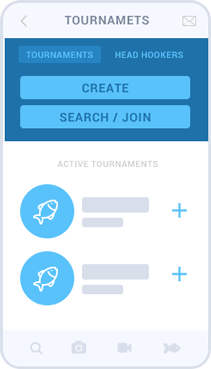
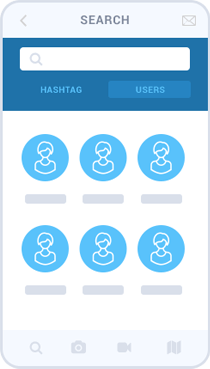

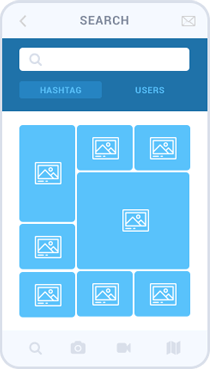

technologies
- Language: Swift 2.2---------
- Frameworks:----------------
- CoreData
- Branch
- Helpshift
- SDKs:------------------------
- FacebookSDK
- Shopify mobile SDK
- Libs:------------------------
- PBJVideoPlayer
- FLAnimatedImage
- Socket.IO
- Language: Java 7-----------
- SDKs:------------------------
- Android SDK
- FacebookSDK
- Shopify mobile SDK
- Libs:-------------------------
- RetroLambda
- Android Support
- Play Services GCM
- Play Services Maps
- Play Services Location
- RxJava
- Socket.IO
REST API Video
upload/ download
Requests
Web Socket connection
REST
Backend API
Requests
Transcoder
Notification
Service
Storage
Service
Queue
Service
Real Time Delivery
Language: Javascript
Runtime Environment: Node.js
Backend
Language: PHP 5.6
Framework: Yii2
MySQL 5.6
Logo & Evolution
Source
Before starting a logo, we had some preferences and instruction from our client. We were basing of existing competitors and wanted to have a hook as the centerpiece of logo following the title of application: Drop a Hook
So by searching inspiration from these samples:




Concepts
And keeping in mind the fishing hook, we came up with the next concepts:
Result
Since our client wanted the logo to be with a text composition rather than a separate symbol, he preferred this variant. And the rest was just the matter of picking the right color scheme.

color scheme & Evolution
We didn't have any hesitations in picking the right color scheme. Of course, we talked about the navy, blue, green or similar palette colors since most of the fishermen associate fishing with this kind of colors.
So after trying a couple of shades of blue, the dark blue was selected since it's not aggressive for eyesight and has the "depth". White was kept as background color since we supposed that users will spend quite some time in the application so we had to make sure all content is clean, "breathing" and easy to read and white color is the best for it.
Layout recommendations
The application is really big and one of the greatest challenges was to fit everything the way that it'll be intuitive and easy to remember. Since a client wanted to give as many shortcuts to users as possible, the application contains a lot of interlinking.
Main menu is hidden behind the left panel since it's really long. Bottom navigation menu contains the most frequently used options such as search, posting of a photo or video and fish measurer.
When you add photo, you can quickly add tackle or log the catch.
When you use fish measurer, you can easily add fish into the tournament for competition without having to go to tournament page and do all set of actions again.
MAIN features
Fish measurer
Instant messenger
Facebook signup
Video posting
Photo posting
Tournaments
Likes
Map
Tackle store
Analytics
Payments
Newsfeed
Weather forecast
achievements
Receivedover 1,000 downloads from the Android Market within the first couple days of release
Received morethan 5,000 downloads within a month of release
Drophook has been featuredin several communities and TV shows
Get app
Choose your native platform
and get started!

Order Similar Project
Just contact us and we will do the rest!