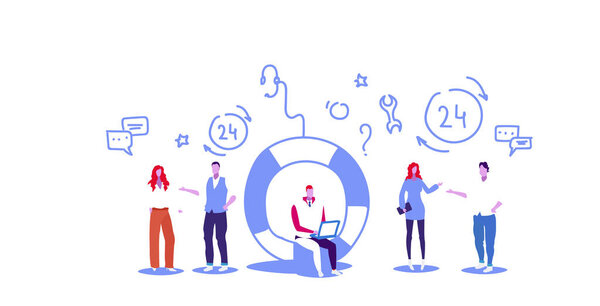Table of Contents
Software Technical Documentation is an essential part of every development project and it’s crucial to have it in place to achieve the expected results. Documents created at various stages of software development life cycle (SDLC) bring different benefits to different participants who take part in the process (e.g. clients, CTOs, developers), but they are equally helpful and useful for all of them.
In this article, we will look at the basics of software documentation (i.e. what it is and why you need it), as well as provide brief information about different types of documentation required to receive a quality product.
- What is software documentation?
- Pre-development documentation
- Software Development Documentation best practices
- Post-development documentation
What is Software Documentation and What is it for?
As you may have already guessed, software documentation is a set of documents. Such documents either accompany a software product or are embedded in its source code.
The exact naming of SDLC documentation, as well as the style in which it is written would depend on the development methodology applied in each separate case. For example, software documentation in a traditional management (i.e. waterfall methodology) is more static (i.e. isn’t subject to changes during the development process) and detailed (i.e. all the details are documented really scrupulously), while the agile approach suggests that only the most necessary information should be formalized.
There is a continuous discussion about which methodology and, consequently, best practices in software development documentation are more efficient for a successful product launch. We’ll not dive into this since it is not a subject of this article. But, in general, regardless of the chosen approach and a form of presentation of information, software documentation should perform the following tasks:
- formalize a common understanding of a product to be developed, functions it must perform and features it should include
- show how the software operates
- explain how to use the software
The above tasks are covered in different software development documents. Below we describe development documentation involved in each stage of software engineering.
Pre-development documentation
The main goal of pre-development software product documentation is to describe what needs to be developed and how it will be developed. It usually comprises the following documents:
Vision Statement. Vision statement (sometimes also referred to as a Vision and Scope Document) is a piece of software documentation containing a high-level description of a project: its main objective, general functionality of a product (i.e. what it will/will not do) and key milestones or phases of the relevant development process. Besides plain text, it may include illustrations, graphs and other visual elements. Vision statement usually does not go into much detail and it is mainly used to establish a common understanding of the key points of a project between a client and a development team.
Initial Assessment Document. Initial assessment document offers a more accurate description of the stages of a development process, as well as a list of tasks which have to be performed by developers along with the estimation of time needed to accomplish each task. It also contains an estimation of a budget for a project and, thus, is one of the most important pieces of software project documentation for product owners at the preparation stage.
Roadmap. A roadmap is another piece of documentation in which a software project may be formalized. Simply put, it’s a visualized plan showing a timeline and the whole process of the development of a particular digital product. A product roadmap captures long-term and short-term goals, priorities, deliverables, dependencies and actions to be taken by developers.
After it’s built, it is shared with all members of a development team and a client, a roadmap helps to keep track of the process and make it straightforward and transparent. On the top of that, a product owner may use it to envision a release of future functionality of the software.
A roadmap may look thousands of different ways, but here’s a simple example to give you a general idea:

Technology Stack. A technology stack is one of the software engineering documents that constitutes a list of technologies (software products and programming languages) which are to be used to develop a digital product. These could be, for example, Linux, Apache, MySQL, PHP, Ruby, Python (back-end) or HTML, CSS, JavaScript (front-end). As a rule of thumb, technology stack is created along with a vision statement, an initial assessment document and a product roadmap, since technology tools needed for a project may influence its budget significantly.
Software Requirements Specifications (SRS). SRS is an in-depth and comprehensive description of software to be developed. As mentioned, the level of formality of this documents depends on the chosen methodology (i.e. waterfall or agile). However, in general, SRS should capture the functional and non-functional (system, technical) requirements of a product, constraints, assumptions and acceptance criteria. In other words, this piece of software engineer documentation shows how a software product will interact with the hardware, users and other programs.
SRS is often written in a form of a set of use cases. A use case is a description of actions to be taken by a person (usually referred to as an actor) to achieve particular goals using a digital product. For example:
Edit profile
Upon registration with first login user is redirected to “User profile” page. When user clicks on his avatar in header and sees a dropdown, there’s an option to get to Edit profile page too.
In addition, some elements of the functionality may be described in separate user stories. They are written from a perspective of an end-user and is generally considered as a simplified version of a specific requirement. Here’s is an example:
As an equipment owner, I want to
SIGN UP PAGE
- create a profile.
- create a profile using social network.
PROFILE SETTINGS
- input my basic info, contact information, choose interests and set avatar
- add credit card for payments.
SRS is undoubtedly the most important document in each development project. It comprehensively formalizes the wishes of a product owner, simplifies communication among members of a development team and minimizes time and money required to develop a final product. Hence, it’s crucial to have SRS written by professionals.
Wireframes and UX Roadmap. A wireframe is a part of design documentation in software engineering. It’s a rough illustration of a page’s interface that focuses on laying out content, space allocation and functionality. A wireframe of a typical page usually does not include images and many colors (if any at all) but shows logos, body content, search fields, share buttons etc. Here’s how it may look:

Wireframes themselves do not capture the interactions between different pages. To demonstrate what happens if a user pushes a specific button, a UX roadmap is designed. A UX Roadmap is basically all wireframes put together with arrows or other graphical elements depicting what an app will do (i.e. what next page it will open) if a user takes any action.
A UX roadmap is an optional document, meaning that, in some instances, the software may be developed without it. However, as we see from the practice, this document really makes the final result of a project more predictable and, for this reason, we strongly recommend to build it before designing any digital product.
The main goal of wireframes and a product roadmap is the same, i.e. to illustrate how the determined functionality will be reflected in the interface. It also makes a further designing process go smoothly, so a product owner may approve a visual appearance of a product early in the project before the things get way too creative. If you don’t want to risk and wish to receive the expected results in the end, we recommend to have wireframes and a UX roadmap developed in all instances.
Development documentation
What is included in a software development documentation best practices?
Development documentation comprises documents created in course of software engineering process. There are only two main types of them:
Coding documentation. Coding documents constitute a piece of system documentation. Basically, it’s a source code used for the programming of a digital product. Its main aim is to show how the software works and make the logic behind a product much more clear to developers and product owners. Code documents should also contain developers’ comments explaining complex sections of a code.
Testing documentation. Testing documents are software development documents created as a part of a quality assurance process by testing teams and developers. They capture how the testing of a product was planned, designed and executed, as well as shows the results received in the end. Testing documentation is needed to explain how a product is validated. There are different types of documents developed throughout testing process, for example, Test Plan, Test Procedure Description, Test Summary Report etc.
Post-development documentation
In short, post-development documents are aimed at making the users’ life easier by explaining to them how to install, maintain and use a product. They include the following documentation types:
- Support papers. These documents are mainly used by tech departments responsible for managing software. They explain how to maintain the software and how to address different issues that may occur.
Installation guides. The name is self-explanatory. This document contains instructions on how to install an application. - User manual. User manuals constitute the application documentation which is aimed at end-users and describes how to use a digital product. User documentation best practices suggest that a user manual should be written in a simple language without going into too many technicals details.
If you don’t feel confident about writing post-development documents yourself, reach out to professionals.
Bottom line
If you want your software project to go smoothly and end up successfully, properly formalized software development documentation is a must. To avoid making mistakes and to capture all crucial aspects of the development process, we recommend hiring a tech team who will create SRS, wireframes, a UX roadmap and user documents for you.